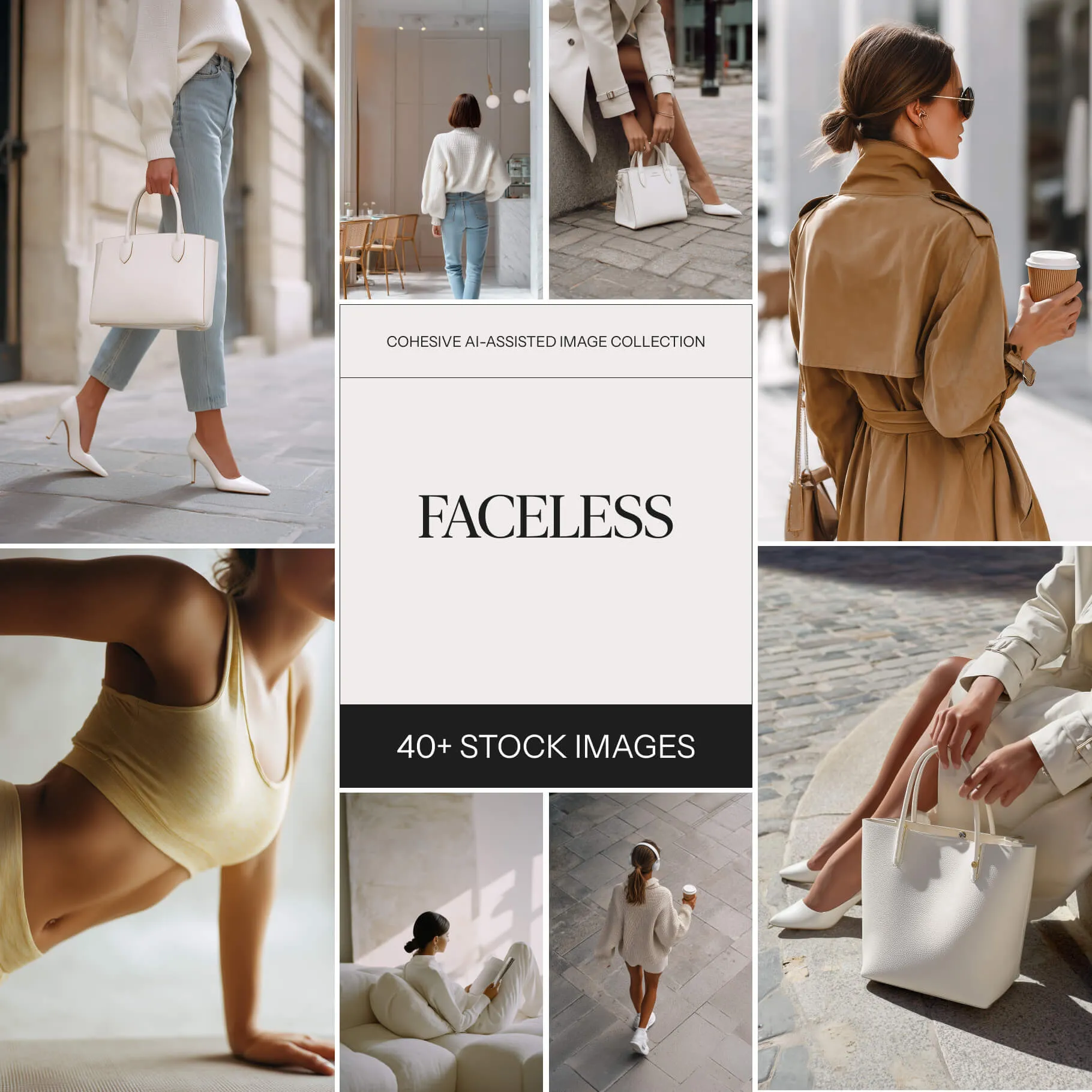Instagram Link in Bio Canva Templates
Elevate your Instagram presence with a bio link page that embodies refined simplicity. Our Link in Bio Canva Templates blend effortless sophistication with intuitive design, created for discerning entrepreneurs who understand that every touchpoint matters in premium client attraction. Each template features a thoughtfully curated layout with translucent buttons, elegant typography, and seamless social integration—all customizable in Canva to reflect your unique brand. From the subtle gradient overlays to the refined social icons, these templates deliver luxury design simplified, helping you create an elevated digital gateway that guides your audience with understated elegance.
This license allows for both non-commercial and commercial use. The template files cannot be resold or shared.
View our licenses
ACCESS
CUSTOMIZE
MATCH
UPDATES



Frequently Asked Questions
After joining, access your full template library instantly. Pick any design, copy to Canva with one click, and start creating.
No, Mood&Maker templates work perfectly with Canva's free version. However, some premium features like resizing may require Canva Pro.
Absolutely! Customize every element with your brand colors, fonts, and images within Canva.
Reach out through our contact page - I'm here to help you succeed with your templates.
Once templates are in your Canva account, they're yours to keep forever within our license terms.
What happens when I cancel? You keep any templates you've already downloaded. You'll only lose access to new releases.
We release new templates monthly, with priority access for Professional and Studio members.
Studio plan members can share with 2-3 team members. Personal and Professional plans are for single-user only.
Only Professional and Studio plans include client work rights. Personal plan is for your own business use only.
We offer a 7-day money-back guarantee. If you're not completely satisfied, just let us know and we'll process your refund.
Frequently Asked Questions
Everything! Use them for social media, websites, client projects, digital products, ads - you name it. Full commercial license included. The only thing you can't do is resell them as stock photos.
Nope! Download as many as you want, as often as you want. We're not here to nickel and dime you.
They're yours to keep forever! Any images you download during your membership stay in your library permanently.
Our images are AI-generated and exclusive to members - you won't see them plastered all over the internet. Plus, they're styled specifically for modern female entrepreneurs, not generic corporate stuff.
We offer a 7-day money-back guarantee. Try it risk-free!